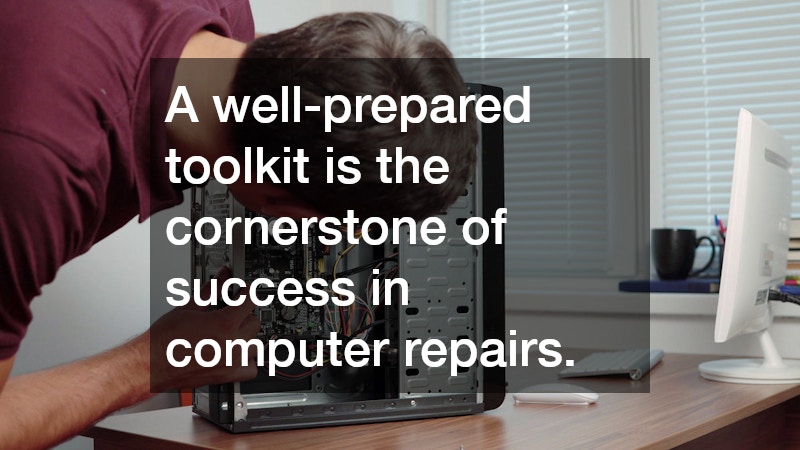Whether you’re a hobbyist, a tech student or a small business IT specialist, having the right tools for computer repairs is essential. The intricate components of modern computers require precision, care and the right equipment to ensure successful maintenance and troubleshooting.
Here’s a list of seven essential tools every technician should have on hand to perform computer repairs efficiently and safely.
1. Precision Screwdriver Set
When it comes to opening a computer case or removing internal components, a precision screwdriver set is indispensable. Most computers, whether desktops or laptops, use a range of screws with varying head types and sizes. A quality set will include Phillips, flathead, Torx and hex bits, all of which are commonly used in hardware assembly.
Magnetised screwdrivers are especially helpful for retrieving screws from tight spaces without dropping them inside the case. Just be cautious not to over-magnetise them, as strong magnets can affect delicate components.
2. Anti-Static Wrist Strap
Electrostatic discharge (ESD) can quietly destroy sensitive internal components such as RAM, CPUs or motherboards. That’s why an anti-static wrist strap is one of the most critical tools in any computer repair kit.
This simple device grounds your body and prevents the build-up of static electricity, which can occur simply from walking across carpet. Before touching any internal parts, clip the strap to a grounded metal surface. It’s an inexpensive, preventive measure that can save you hundreds in replacement parts during computer repairs.
3. Compressed Air Canister
Dust is one of the most common and overlooked enemies of computers. It accumulates quickly and can clog fans, insulate components and cause systems to overheat. A can of compressed air allows you to safely blow dust out of the system, particularly from hard-to-reach areas like heatsinks, cooling fans and inside power supply units.
Avoid using vacuum cleaners, as they can generate static electricity. Compressed air is the safest and most effective option to keep systems clean and running optimally. It should be used regularly, especially for machines in dusty environments or homes with pets.
4. Multimeter
A multimeter is essential for diagnosing electrical issues. Whether you’re checking voltage levels on a power supply or testing continuity on a faulty motherboard, a digital multimeter gives you the insight needed to pinpoint electrical faults.
It’s especially useful for power-related issues, such as when a PC refuses to turn on. With basic knowledge of voltage ranges and safety practices, a multimeter can help you avoid guesswork and identify the root of the problem quickly.
5. Thermal Paste
Any time you remove or replace a CPU or heatsink, applying new thermal paste is necessary. This compound fills microscopic gaps between the processor and the cooler, ensuring efficient heat transfer and preventing the CPU from overheating.
Choose a high-quality thermal compound and apply a pea-sized amount before reseating the heatsink. Using too much can cause spillage, while too little may lead to poor thermal conductivity. Proper application is critical during computer repairs that involve CPU maintenance or upgrades.
6. External Hard Drive or USB Drive
Before undertaking any major repair, it’s always smart to back up the system. An external hard drive or high-capacity USB stick is an essential tool for this task. In cases of hard drive failure, virus infection or OS reinstallations, having a reliable backup drive can save data that might otherwise be lost.
Additionally, a USB drive loaded with operating system installation files or diagnostic tools can help you reinstall Windows or Linux, scan for hardware faults or reset user passwords as part of your computer repairs process.
7. Diagnostic Software Tools
Not all problems are physical—many stem from software issues. Keeping a suite of diagnostic software on hand can help you identify faulty RAM, test hard drive health and monitor system temperatures. Tools like MemTest86, CrystalDiskInfo and HWMonitor are free and widely used in the IT community.
These programs can be run from a bootable USB drive or directly within the operating system. They offer valuable insights that aid in resolving performance issues, preventing unnecessary hardware replacements and ensuring accurate diagnostics.
Putting It All Together
These seven tools form the foundation of any effective computer repair toolkit. They cover the basics of safety, precision, cleaning, diagnostics and maintenance. Whether you’re building PCs from scratch or fixing sluggish systems, having the right tools makes the process smoother and more reliable.
Moreover, investing in quality tools not only makes your work easier but also ensures that you’re handling components with care and professionalism. In the world of computer repairs, attention to detail and the right gear often make the difference between a temporary fix and a long-term solution.
As technology evolves, so will the methods and tools used in repairs. However, these essentials remain timeless and highly relevant to both beginners and seasoned technicians. Keep them within reach and you’ll be prepared for most challenges that come your way in the realm of computer repairs.
Equip Yourself for Repair Success
The right equipment empowers you to diagnose and resolve issues confidently, saving time and avoiding unnecessary component damage. By equipping yourself with these essential tools, you’ll not only improve your repair skills but also extend the life of the systems you maintain. Whether for personal use or professional work, a well-prepared toolkit is the cornerstone of success in computer repairs.
.